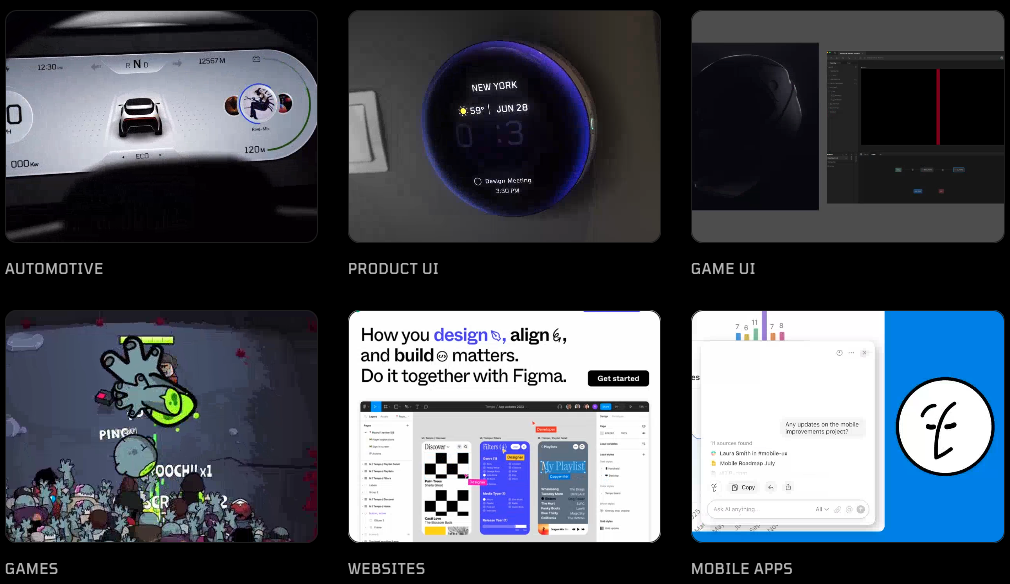
For product designers, delivering a smooth and engaging user experience goes beyond static screens. Modern users expect interfaces that feel alive, responsive, intuitive, and even delightful. Animations and micro-interactions are the secret ingredient.
But traditional motion design workflows often feel disconnected from product development. Exported GIFs or videos can look beautiful, but they’re static, heavy, and difficult to implement. That’s where Rive changes the game.
Rive is an interactive design tool built specifically for real-time, cross-platform animations. Instead of shipping static assets, designers create dynamic experiences that respond to user input. In this article, we’ll explore how product designers can use Rive to create polished micro-interactions that improve usability and delight.
Why Product Designers Should Care About Micro-Interactions
Great UX is made of small details. Micro-interactions, like a button bounce, a toggle slide, or a mascot celebrating a completed task tend to help:
- Communicate feedback: Users instantly see that their actions worked
- Guide navigation: Motion draws attention and reduces cognitive load
- Build emotion: Subtle animation makes interfaces feel friendly and human
The result? Interfaces that feel intuitive, not mechanical.
What Makes Rive Perfect for Product Design
Unlike video-based tools, Rive creates real-time, interactive animations. For designers, this means:
- Responsive motion: Animations adapt to user actions instead of looping passively
- Cross-platform delivery: One asset works in iOS, Android, web and even Unity
- Lightweight vectors: Resolution-independent and optimized for performance
- Seamless designer-developer workflow: No need for endless handoff documents
Rive essentially bridges the gap between motion design and product implementation.
How to Use Rive in Your Design Workflow
1. Explore the Editor
Rive’s editor feels familiar to product designers who use Figma or After Effects. You can import vectors, rig characters, and design smooth transitions.
The difference? Instead of exporting static assets, you design animations that can react in real time.
2. Harness State Machines for Interactivity
The state machine is Rive’s core superpower. Think of it as the logic behind your animations. Designers can define states (like idle, hover, pressed) and transitions between them.
Use cases for designers:
- Buttons that animate when tapped or held.
- Toggles that morph between on/off states.
- Avatars that react differently based on user success/failure.
3. Design Subtle, Delightful Motion
Good micro-interactions are felt, not noticed. As a designer:
- Keep transitions under 300ms to avoid slowing down the user.
- Use easing curves to mimic natural movement.
- Maintain motion consistency across your product for familiarity.
4. Collaborate with Developers Easily
Rive offers open-source runtimes for major platforms (iOS, Android, React Native, Flutter, Unity, Web). This means developers can drop your animation into production code with no clunky exports needed.
Designers update the Rive file, and developers pull the latest version. Smooth handoff, less friction.
5. Iterate Quickly
Rive’s real-time approach makes it easy to test different animation styles, timings or responses. Designers can experiment without lengthy production delays.
Try enhancing:
- Onboarding flows with playful guidance
- Empty states with personality-driven motion
- Loading indicators that feel fun instead of frustrating
Real-World Examples for Product Designers
- Animated buttons and toggles → Add life to everyday interactions.
- Interactive onboarding → Guide new users with motion instead of static screens.
- Character reactions → Delight users when they complete (or fail) a task.
- Dynamic loaders → Keep users engaged during waits.
Conclusion
For product designers, motion is no longer optional, it’s an essential part of building user-friendly digital products. With Rive, you can create animations and micro-interactions that go beyond decoration and actually improve the user experience.
Start small: design an animated button, an expressive toggle, or a unique loading state. As you grow more comfortable with Rive, you’ll see how motion can transform your design practice—and delight your users at every step.
If you would like any help with your project, contact us today.